Step 1 : Take a image of your choice
Step 5 : Next,from Edit menu ,select Transform and select Rotate
Step 6 : Now , Right click inside your image , a box will appear , select Rotate .
Step 2 : Add a text of your choice to your image .
Step 3 : Right click on the text layer , and select Duplicate Layer .
Step 4 : You will see a new layer (copy of background layer) , Select that layer and move your text with the help of Move tool (V) .
Step 5 : Next,from Edit menu ,select Transform and select Rotate
Step 6 : Now , Right click inside your image , a box will appear , select Rotate .
Step 7 : Your image should like this after rotating .
Step 8 : Now press 2 ,
Step 9 : Your shadow effect is Ready ! Save your image in any format you like !
Credit:- Laila





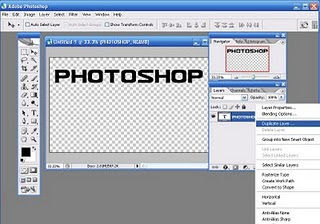







.jpg)









nice..........\m/.......
jlk;s kdsl;asaf ksa;lc sz ;lc